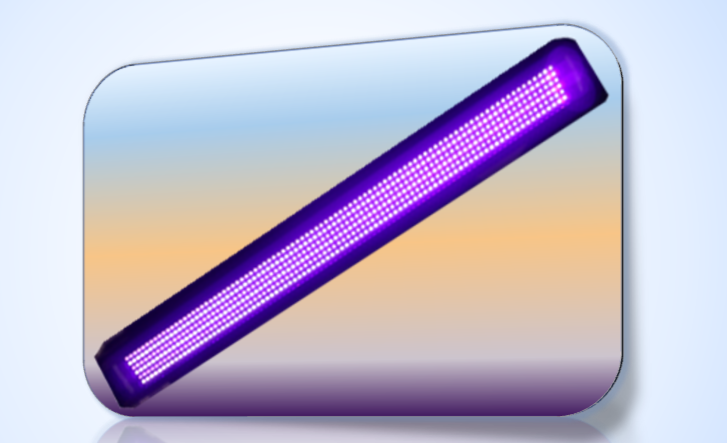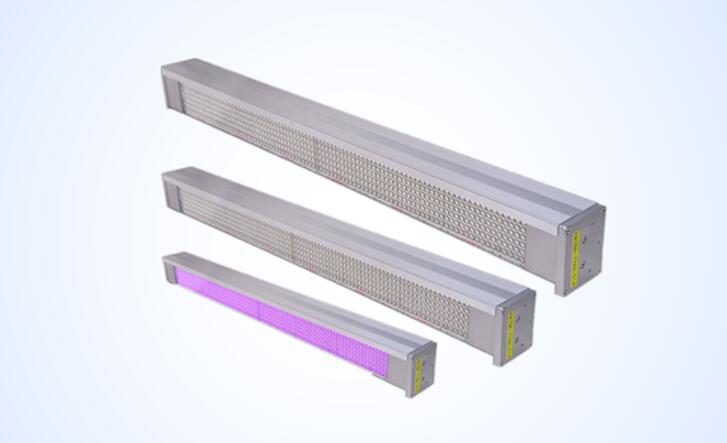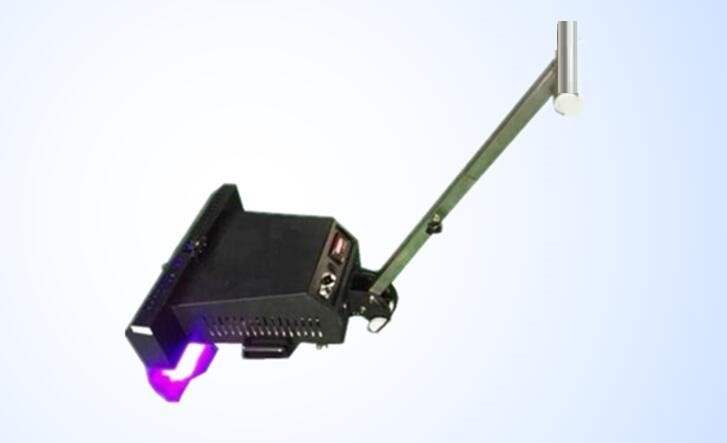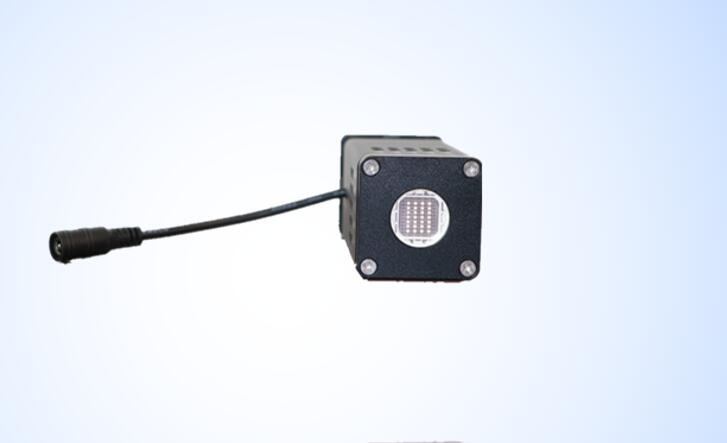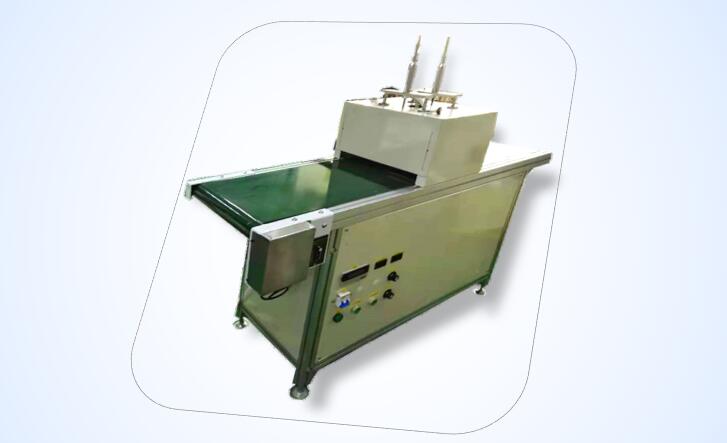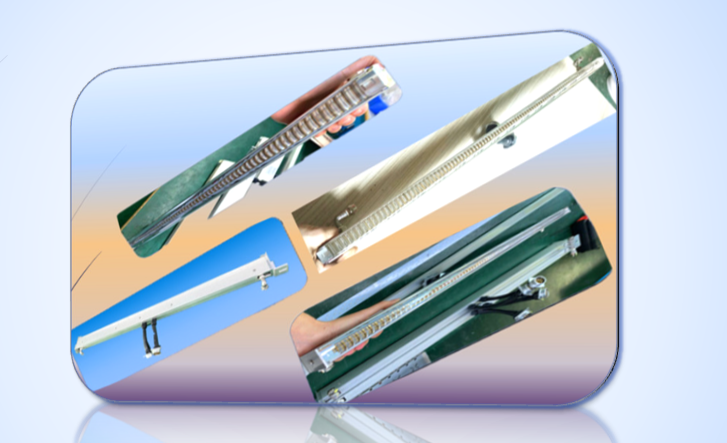Problems and solutions in UV offset printing process (EIGHT)
Problems and solutions in UV offset printing process (EIGHT)
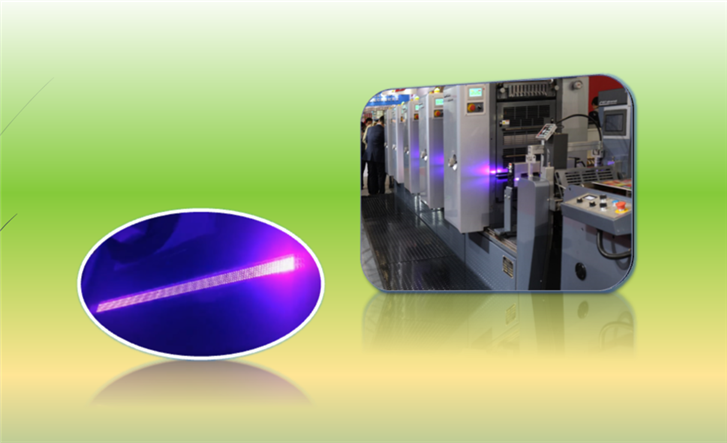
(Continued to last article)
Problems and solutions in UV offset printing process (EIGHT)On-site fault analysis and solution of printed matter
1. Reasons for low field density and adjustment methods:
A: The dots of the printed version are not real. It may be because the dots on the film did not meet the sufficient standard, or there was a problem with the exposure or development process, such as too long exposure time or improper chemical-liquid ratio.
Adjustment method: Check whether the field density value of the film meets the standard, and consider whether the printing, exposure, and punching operations are correct.
D: Paper problem. The smoothness of the paper itself is not high enough, so that the impression cylinder cannot contact the paper well; or because the paper has poor ink absorption, it cannot absorb enough ink during the printing process.
Adjustment method; replace the paper with high smoothness and good ink absorption; or increase the printing pressure appropriately to ensure good contact between the paper and the roller.
C: The printing speed is too high and the printing pressure is insufficient. In printing, if only the printing speed is increased without the corresponding increase in the printing pressure, the contact time between the printing plate and the rubber cloth and the rubber cloth and the printing paper will be reduced, and the pressure will not be enough, resulting in insufficient printing density.
Adjustment method: reasonably adjust the corresponding relationship between printing speed and printing pressure.
D: The impression cylinder is severely worn, causing poor contact between the paper and the impression cylinder, resulting in unsound dots of the printed product and uneven ground.
Adjustment method, replace the impression cylinder.
2. The reason for the inconsistent field density of the circumferential and axle box and the adjustment method
A: Ink key wear causes inaccurate ink volume.
Mediation method: According to the density change, find out the abnormal area of ??the ink volume, check the working condition of the corresponding ink key, and adjust it to the normal working state.
B: The axial and axial pressure is uneven.
Adjustment method: According to the pressure mechanism of the printing press, adjust the pressure between the plate cylinder and the blanket cylinder, and the blanket cylinder and the impression cylinder until they are balanced; or replace the rubber cloth to prevent uneven pressure due to aging.
(To be continued)
Problems and solutions in UV offset printing process (EIGHT)
Common problems and solutions in UV offset printing process (EIGHT) further communication contacts